TikTok has become an increasingly popular social network around the world, with an emphasis on social interaction on its platform, which delivers its content to hundreds or even thousands of users. This can be good for influencers who want to grow on the internet, but at the same time, it can lead to unwanted situations, such as comments from problematic users. Therefore, knowing how to block someone on TikTok has become important.
Know how to block someone on TikTok or blocking an account on TikTok is a very useful tool to keep your experience safe and positive while using the platform. So, we will provide you with a complete guide with a step-by-step guide on how to block an account on different devices, including Android, iPhone and PC!
How to Block Someone on Android
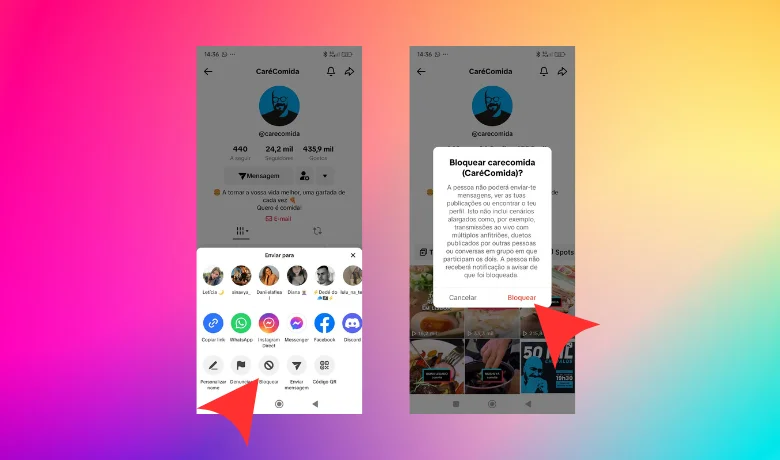
Blocking someone on TikTok is usually a quick and easy task, preventing profiles that you are not interested in from interacting with your videos or making unnecessary comments. In addition to comments, blocked profiles will also no longer be able to see your videos, like you or send you direct messages in your private chat. So, here's how to block someone on TikTok via Android:
- Open TikTok on your phone;
- Search and go to the profile you want to block;
- Select the icon in the upper left corner, marked by a sharing arrow.
- Several options about the profile will appear. Select “Block” and read the message that appears to make sure you want to continue with the procedure;
- Done! Now the user is blocked!
How to Block Someone on iOS
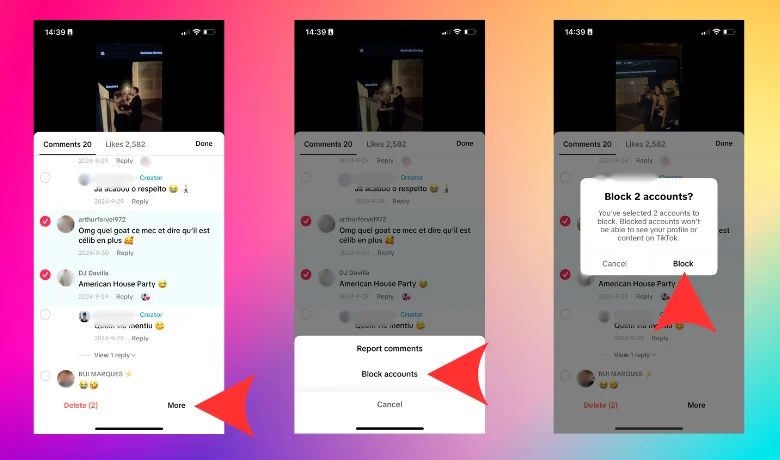
The steps to block someone on TikTok are the same for both Android and iOS devices. So, if you have an iPhone and don't know how to block a user, just follow the same procedure as for an Android device, explained and listed above.
How to Block Someone on PC
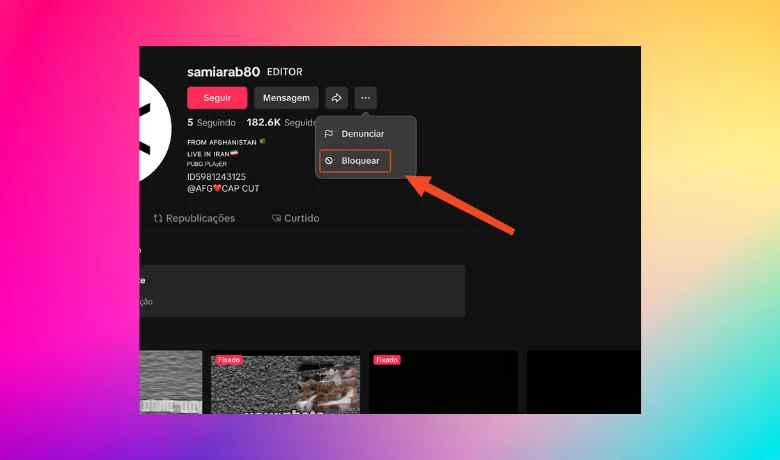
Although computers are very different devices from cell phones, blocking someone through them is also a super quick process and practically the same. See the step-by-step guide below:
- Open your browser on your PC and go to TikTok official website;
- Log in to your account in the input field;
- After logging in correctly, search for the profile of the user you want to block;
- With the user profile open, click on the symbol of the three horizontal dots that will be next to the bio;
- Select the “Block” option;
- Click “Block” again and complete the process.
Reasons to Block Someone

There are many reasons for blocking someone on TikTok: not wanting a certain person to see your posts, an unnecessary comment, unknown people viewing your profile, unwanted interaction... Regardless of the reason, it is important to know that you, as a user, can control your social network and who has access to it, to make your profile a comfortable, safe and peaceful environment.
Conclusion
Knowing how to block someone on this platform has become necessary, especially when social networks are constantly growing and a large part of the population has access to this platform. Regardless of the reasons, blocking someone on TikTok is a super simple task that takes just a few seconds. Just follow the instructions contained in this article.
And, if you like to be up to date on topics such as technology and applications, be sure to also check out our articles on how to recover instagram account! e how to track turned off iPhone the right way.
How can I find the list of users I have blocked?
Every user can access their list of blocked profiles on TikTok by going to the social network’s settings. In the settings, you will find “Privacy Settings” and within this option, “Privacy” will appear. Scroll down to the “Blocked Accounts” option and see the list of all the profiles you have blocked.
If I block someone on TikTok, will they be notified?
No, TikTok does not notify its users when they are blocked.
Is it possible to block someone without visiting their profile?
Yes! It is possible to block someone without having to access their profile. Some of the ways are:
– From an interaction (comments, messages or notifications)
– Through privacy settings





