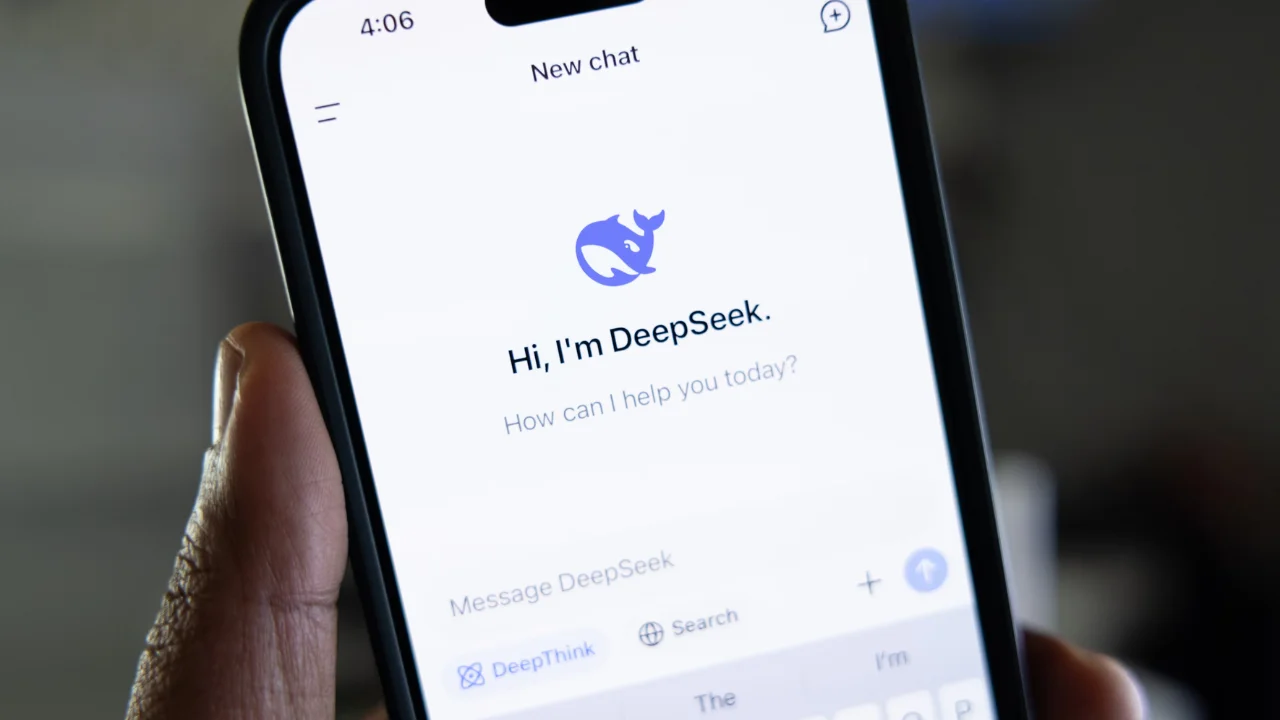Why Your iPhone Stops Charging at 80%? This is a question that many of us have asked ourselves, and if you are here, you are probably also facing problems with charging your device. In this article, I will share some common problems that make the iPhone stops charging and practical tips to solve these headaches! Let's understand why this happens and how you can fix it.

Common Problems That Cause Your iPhone to Stop Charging
Understanding What Happens When Your iPhone Won't Charge
When my iPhone won't charge, it's like the world stops. The first thing I do is to check whether it is actually connected to the power source. Sometimes, a simple movement can disconnect the cable. Other factors may be involved, such as dirt in the charging port or a problem with the charger itself. It’s frustrating, but understanding what’s going on can help you resolve the issue.
Why Does My iPhone Stop Charging on 80%?
This is a question many of us have asked ourselves: Why does my iPhone stop charging at 80%? This can be a bit confusing, but it is often a security measure. Your iPhone may stop charging to protect the battery from damage. This is because if the battery is too full for too long, it can shorten its lifespan.
Check Your iPhone Cable and Charger
One of the first steps I always do is check the cable and charger. Here's a simple table to help:
| Item | Verification |
|---|---|
| Charging Cable | Check for cuts or wear. |
| Charger | Test with another charger if possible. |
| Charging Port | Clean carefully, there may be dirt. |
If the cable or charger is damaged, it's time to replace them. Sometimes those little details make all the difference.

Tips for Troubleshooting iPhone Charging Problems
How to Clean Your iPhone's Charging Port
Sometimes, what might be preventing my iPhone from charging is simple dirt in the charging port. To clean the port, I use a toothpick or a soft toothbrush. Careful so as not to damage the internal contacts. I always do this very carefully, as I don't want to risk ruining my device.
- Turn off your iPhone: This prevents any short circuits.
- Inspect the Door: Look inside carefully to see if there is any dirt or lint.
- Cleaning: Use the toothpick or brush to remove the dirt.
- Test: After cleaning, connect the charger and see if it works.
Can Restarting Your iPhone Help It Charge?
Restarting my iPhone is a tip that always works for me. Often times, the system can freeze and this prevents charging. So, I always try to restart the device. To do this, I press and hold the power button until the power off slider appears. After it turns off, I wait a few seconds and then turn it back on. This often solves charging issues.
Test Different iPhone Charging Cables
Another tip I always follow is to test different charging cables. Sometimes the cable can be damaged and this prevents charging. I have a few cables at home and I always test each one. Here is a table I use to remember which cables work:
| Cable | Does it work? |
|---|---|
| Original cable | Yes |
| Third party cable | No |
| Car cable | Yes |
If a cable doesn't work, I already know I need a new one. This helps me avoid frustration.

When to Seek Professional Help for Your iPhone
Signs Your iPhone Battery Is Not Charging Properly
Sometimes I notice that my iPhone doesn't charge as it should. Here are some signs that I always keep an eye on:
- Difficulty loading: If my iPhone takes a long time to charge or stops charging at 80%, it's a clear sign that something is wrong.
- Heating: If my phone gets too hot while charging, it's time to stop and investigate.
- Frequent disconnections: If your charger seems to disconnect on its own, this could be a sign that the charging port or cable is faulty.
These signs shouldn't be ignored. The battery is the heart of my device, and if it's not working properly, it's time to seek help.
What to Do When iPhone Doesn't Recognize Charger?
When my iPhone doesn't recognize the charger, I follow a few simple steps to try to solve it. First, I check if the cable and adapter are in good condition. A damaged cable could be the reason for the problem.
If everything seems fine, I try restarting my iPhone. Sometimes a simple restart can fix a lot of issues. If that doesn't work, I also clean the charging port. Sometimes dirt or lint can cause issues.
If the problem persists, it's time to seek professional help. It's not worth the risk of damaging your device further.
Technical Support Options for Charging Issues
When I decide to seek technical assistance, I have a few options in mind:
| Type of Assistance | Description |
|---|---|
| Apple Authorized | Trained professionals who are knowledgeable about Apple products. |
| Independent Technicians | They often offer more affordable prices and can solve common problems. |
| Remote Assistance | Some companies offer online support to help diagnose problems. |
Choosing the right service center is important. I always seek references and opinions from other users before deciding where to take my iPhone.
Conclusion
We have reached the end of our journey to understand why your iPhone stops charging at 80% and how to resolve this situation. I hope the tips and solutions I shared have been helpful and that you feel more confident in dealing with these problems. Remember, a proper loading is essential for the health of your battery and, consequently, for the performance of your device. If you still have questions or if the problem persists, do not hesitate to seek help. professional help. After all, prevention is better than cure!
Feel free to explore more articles on Curioso Geek and continue learning about the world of technology!