Hacker attacks on our privacy have become increasingly common these days. In a world where we spend more time connected to social networks than ever before, maintaining security when we access our profiles on the internet is extremely necessary, especially to protect our data. One of the most common cases of hacking that haunts internet users is WhatsApp cloning.
In this scam, not even the most intimate conversations had on the app are a secret to cyber criminals, such as bank passwords, documents and the like. So, if you're now asking yourself "how do I know if my whatsapp has been cloned?" follow along as we list seven important tips for identifying if this is happening to your account or that of someone you know.
Check the warning of a cloned WhatsApp account
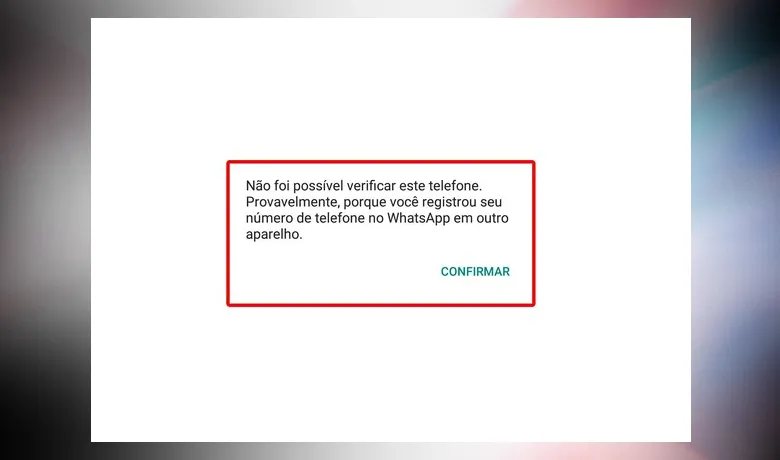
As it's not very common for the same phone number to be used on two different cell phones, if someone logs on to another device with your account the app will inform you of this. This is one of the first things to be aware of in terms of how to tell if my WhatsApp has been cloned.
The message you receive will ask you to confirm that you are using the correct device and if you reply in the affirmative, the other device will be logged out and you will regain control of your conversations. But then it's worth checking how exactly they got access to your account. This could be through receiving an unsolicited six-digit code or if you have been the victim of a procedure known as a "SIM swap". Always be on your guard against this type of scam!
SIM swapping is a procedure used by scammers where they call the operator posing as you, already in possession of your data and claiming to have a damaged SIM card, thus requesting that a new SIM card with the same number be given to them. Sometimes operators fall for this kind of scam and you can end up having your number cloned.
Check the use of WhatsApp Web
Another way to answer the question "how do I know if my Whatsapp has been cloned?" is to check the devices connected to your account on the app at regular intervals. There is an option in the app that will show you which devices are logged into your account and, if you don't recognize any of them, you can disconnect them immediately.
Whether you're using the web or mobile version, open the WhatsApp settings tab and look for the "Connected devices" option. After that, you just have to carefully analyze the devices that have active sessions and remove any that aren't yours, if there are any, so you can find out if your WhatsApp has been cloned.
Checking your media files

When you're using WhatsApp, it's common for audio, photos and videos that you send to be saved in the device's backup files due to the app's end-to-end encryption. You can find these files by looking through your gallery or by searching for the app's folders in the device's app manager.
If you happen to find a photo, video or audio that wasn't sent or received by you, this could be a sign that a third party has access to your WhatsApp account. In this case, you'll have to look for ways to disconnect the unknown device once you've found it, and this is another way to find out if my WhatsApp has been cloned.
Receiving or sending strange messages
Another way to find out if my Whatsapp has been cloned is to pay attention to the messages you send and receive. If strange messages are appearing that weren't sent by you, messages are disappearing randomly or appearing as viewed without you having opened them, this could be an indication that someone else is using your account.
This user is probably using your number on another device and has access to your conversations and data. Once again, you should check the app's settings to see if any strange devices are connected to your account and disconnect them as soon as possible.
Suspicious applications

Always keeping an eye out for suspicious applications installed on your phone can also be a way of finding out if my Whatsapp has been cloned. This is because some internet criminals can forge promotions in which you have to click on suspicious links and then install things on your phone without you seeing.
One of these may be applications that promise to "boost" your use of WhatsApp, but in reality they are stealing your data or hacking into your conversations. Don't click on suspicious links and, if you are going to install WhatsApp on your device, do so from official sources. If you see any suspicious apps, uninstall them automatically.
Activate two-step verification
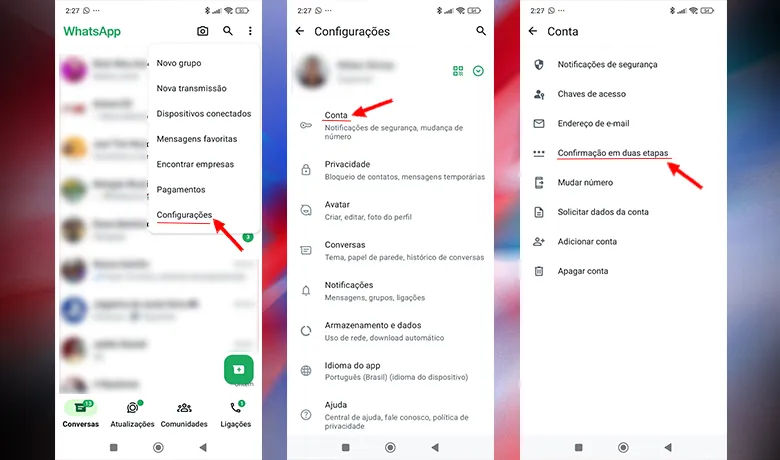
Activating two-step verification can be crucial in preventing your data from falling into the hands of internet criminals. That's because if they try to log into your account on another device, you'll receive a confirmation request to make sure that what's happening on the other device is your own doing or someone else's.
This can also help you to know if my Whatsapp has been cloned, since if you receive this confirmation request it could be a sign that someone is at least trying to clone your account on the app. If you suspect this, check the devices connected to your account.
Don't share your whatsapp confirmation number
When you log into your Whatsapp account on a new device, the app sends you a code via SMS to validate your action and confirm that it's you. Some scammers can use your number to try to hack into your account and ask you to pass this code on to them in some way so that they can clone your cell phone.
If you receive an unsolicited verification code on your cell phone, it means that someone is trying to clone you and it can serve as proof of how to tell if my Whatsapp has been cloned. Never pass this code on to third parties and avoid falling for future scams.
Conclusion
If by any chance you suspect that your app has been cloned and you can't solve it the way we've taught you, there's always how to recover cloned Whatsapp. We've put together a video below that can help you with this task and we suggest you watch it carefully! Don't forget to let us know in the comments section if this article on "How do I know if my Whatsapp has been cloned?" helped you in any way and also take the opportunity to check it out. our article on the seven best apps for watching World Cup matches!






