Many people want to play around with their appearance through photo editing. Whether it's for aesthetic reasons or just out of curiosity as to what they would look like if they had a different eye color, the search for apps that change the iris of selfies and the like has been growing a lot recently.
Thanks to the evolution of technology, the variety of apps that offer this feature has also been growing at the same rate, providing useful tools for their users. In today's article, we will present the eight best apps to change the eye color in your photos, so follow us to stay up to date on the best on this subject!
How to choose the right app
As the options are varied, it's important to keep a few criteria in mind when choosing between the best apps for changing eye color. Paying attention to the reviews left in your mobile device's app store is key to finding out if it's the best option for what you're looking for at the moment.
Once you have this in mind, look for apps that have intuitive interfaces and are easier to use. It's important that the quality of the editing doesn't fall short either and that the app doesn't end up leaking unnecessary information, so always prioritize security and check the reviews! Now, below, you can check out what we've selected for you as the best options on the market so far.
FaceApp
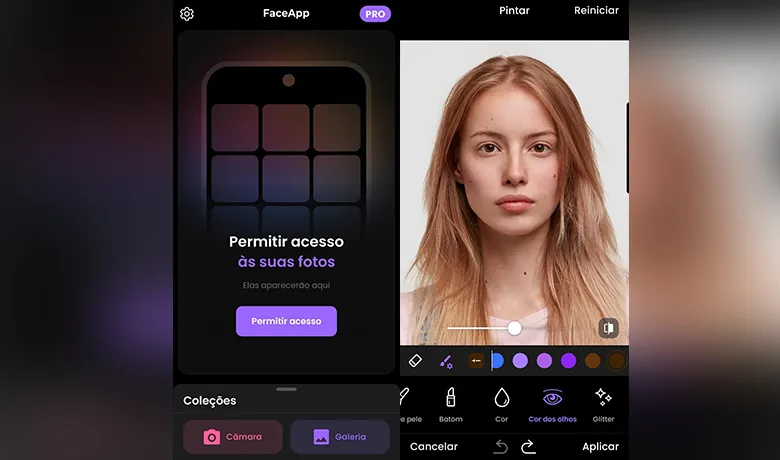
FaceApp is a favorite among lovers of editing apps. It became famous in mid-2019 for its function that allowed you to age people and see what they would look like in a few years' time. In addition to this and many other options of this kind, FaceApp also has a feature for changing the color of irises.
It serves as one of the apps for changing eye color, but unfortunately its color options are limited compared to the others. It makes up for it in the realism of its edits, doing a very satisfactory job in the end. It's available for Android and iOS and if you want to have it on your device, just click on one of the buttons below!
Fox Eyes
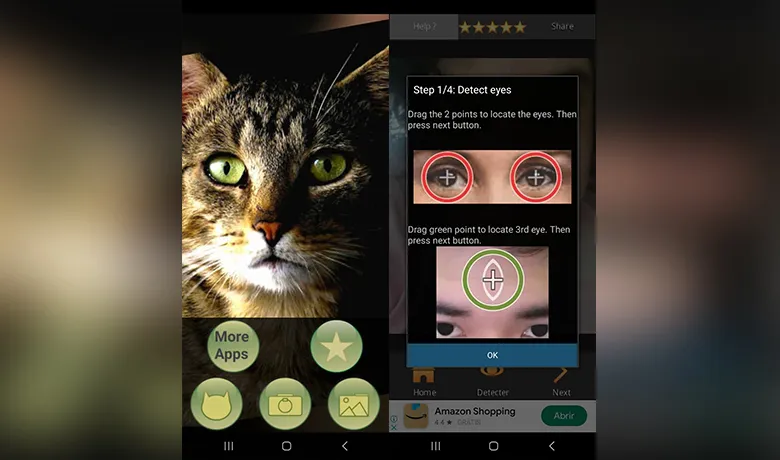
Fox Eyes is one of the most complete eye color changer apps on the market. It has more than 600 different filters to try out on the photos you edit in it, even including options related to animal or anime character eyes for people who want to post cosplay photos without risking putting on lenses.
It's a free app, which can be a big plus, but the only problem is that it's not available for iOS, only for Android. If your phone uses the latter as its operating system, you can download the app by clicking on the button provided below and have fun!
PicsArt
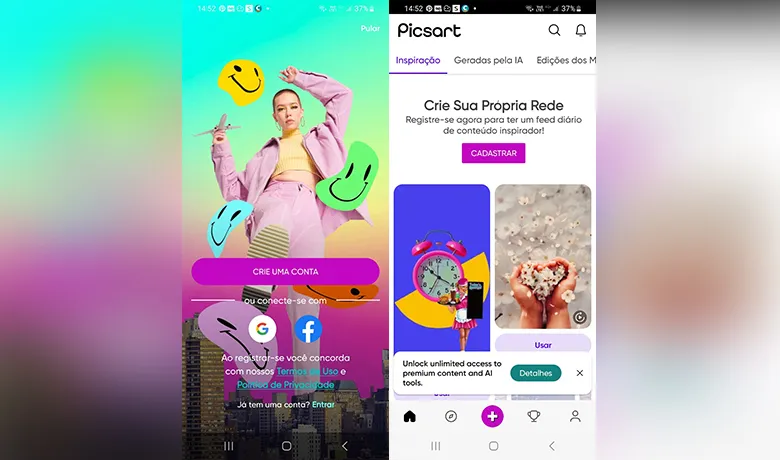
In general, PicsArt is an excellent application for any type of editing you want to do, but it also stands out among the applications for changing eye color. With it you'll be able to make anything from simple to complex edits, with a wide variety of color options for changing the irises on your photos.
The app itself is free, but with paid plans you can access more complete features such as extra filters and effects. The most basic plan offered by the app costs R$ 15.99 and allows you to use an AI to create avatars. PicsArt is available for Android and iOS and you can experience using it on your device by starting the download by accessing one of the buttons available below.
Eye Color Studio

Focused solely on this type of feature, Eye Color Studio is one of the most popular eye color changer apps on the market. Its repertoire includes more than 150 different colors so that users can test which one best suits what they want. It also offers basic photo editing features such as cropping and resizing photos, as well as adjusting saturation and brightness.
It's a free app, but it contains a lot of ads, which may annoy some users. Another problem with the app is that it's not available for iOS, only for Android. If you think it's the best option for you, just click on the button below and start downloading!
YouCam Makeup
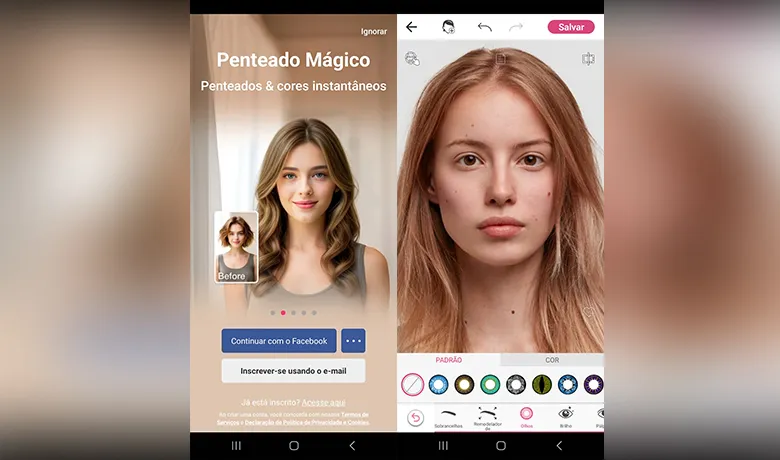
With functions that vary greatly, YouCam Makeup is one of the best apps for changing eye color. The great thing about it is that it doesn't just limit itself to changing the eyes in photos, but offers a range of interesting editing features, such as an automatic face detection service that applies certain tools automatically.
YouCam Makeup is free, but it has paid plans that give the user more features such as more colors and greater possibilities for editing photos with filters that are only available in the paid plans. The most basic of these plans costs R$ 29.90 per month and gives you a lot to use. It's available for Android and iOS and you can check out the experience of using it on your device by clicking on one of the buttons below.
Perfect365
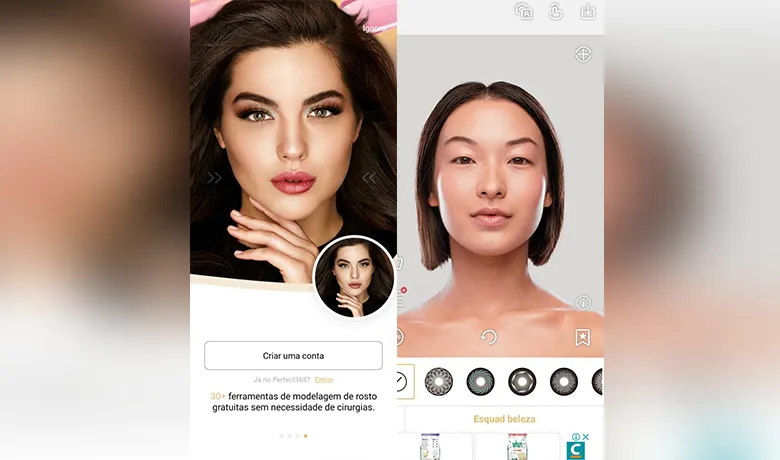
Although it's not exactly its focus, Perfect365 is a good option for those looking for apps to change the color of their eyes. Its arsenal of filters for this type of feature is limited and the changes to the eyes can be considered quite subtle. But it does offer other interesting options such as teeth whitening and skin color adjustment.
Some of its features are paid for, but you can use it for free. It also offers plans to unlock functions that can be paid for monthly, the most basic of which is R$ 24.90. You can find it available in both the Play Store and the Apple Store and the download button can be accessed by clicking on one of the buttons below.
Photo Lab
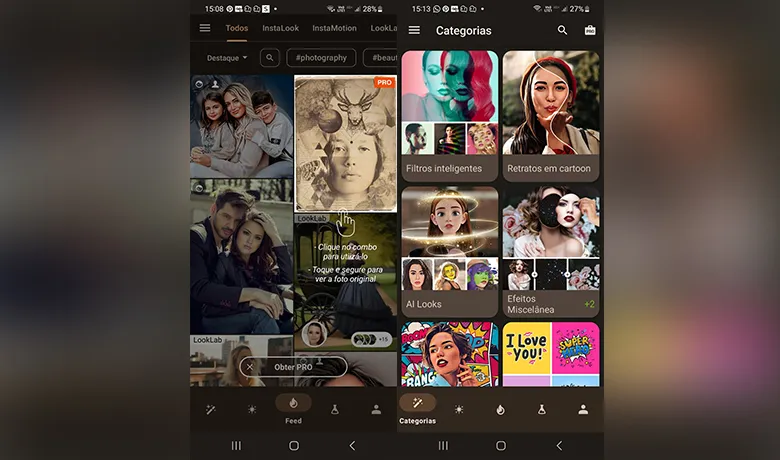
O Photo Lab can also be a good option for those looking for apps to change their eye color. It's not the best of the lot, but it does have tools to help you change the color, adjust the intensity and choose between different shades.
It also allows the user to edit the photo in other ways, adding frames, making collages and even using other types of filter. It is available for both iOS and Android, but has paid plans with the lowest available price being R$ 15.90 per month. Want to try the app for yourself? Click on one of the buttons below and have fun!
Facetune
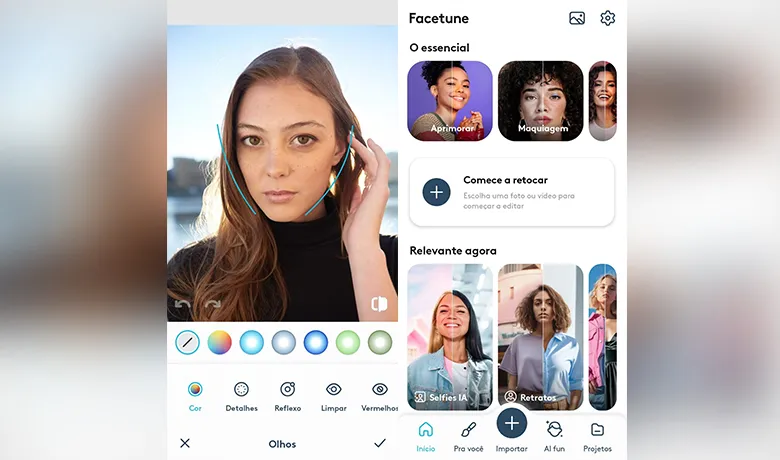
And last but not least, Facetune is also a great choice for those looking for apps to change their eye color. It's well known as an excellent photo editing app, but the option to change eye color is little known.
It offers a variety of colors to choose from for color swapping and can also remove that unwanted red under-eye that often appears in photos where flashes have been used. Facetune has two versions for iPhone, but only its second version is available for Android. The app versions are both free, but they have packages that release features and eliminate ads that can cost from R$ 4.09. To download it to your device, just click on one of the buttons below!
Conclusion
Generally speaking, there are several app options for changing eye color in photos and it will depend on the user's needs to decide which one suits them best. But what about you? Have you ever used one of these on your cell phone? How was the experience? Let us know in the comments! Also check out our article on the best apps to watch dramas for free!






