Do you know how to track a disconnected iPhone? Yes, it's possible to find out the location of your smartphone using its built-in tool, without the need to use external applications or third-party tools! This is extremely useful if you have lost your phone or it has been stolen in some way, as the user will have the chance to know where it is and recover it.
Through a dynamic and informative tutorial, we will explain in detail how to access this function that allows you to track your cell phone! After all, you never know when you're going to need something like this, so it's good to stay tuned and learn how to find out where your phone is, even if it's offline! Shall we take a look at the process together?
Log in to your iCloud account
The first thing you need to do to follow the step-by-step instructions on how to track a disconnected iPhone is to go to the iCloud website, Apple's cloud storage system. After logging in to your account, you'll need to go through a few security steps, but once you've proved that you're the real owner of that login, you can look for the "search" option and click on it.
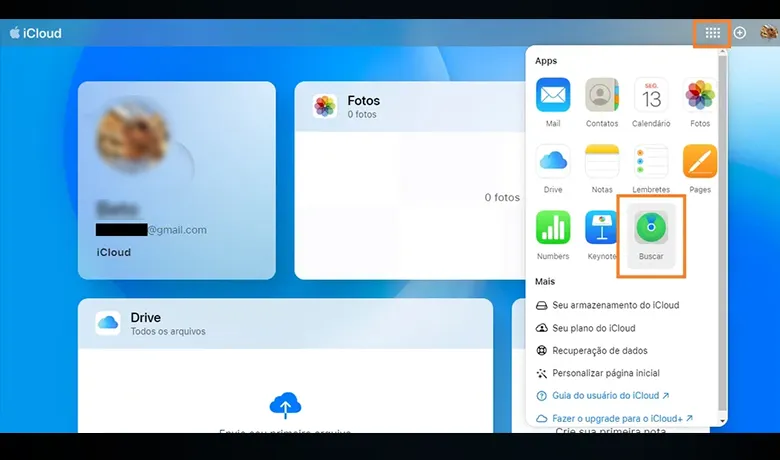
In the "search" the devices you have registered in your account will appear and you will need to identify which one you want to track. It's worth noting that this process can also be done on a cell phone browser, but it's recommended that you do it on a laptop or PC so that the experience is complete and doesn't end up being impaired since mobile access is more restricted.
Find your iPhone with "Search"
If your phone is switched on and connected to the internet, its location will appear immediately after entering "Search" and you can even send a message typed into the browser through which you are accessing iCloud. This message will appear on your device's screen and the person who has it will be able to contact you to arrange the return of the object. However, there is also a way to track a disconnected iPhone, although it's a little more complicated.
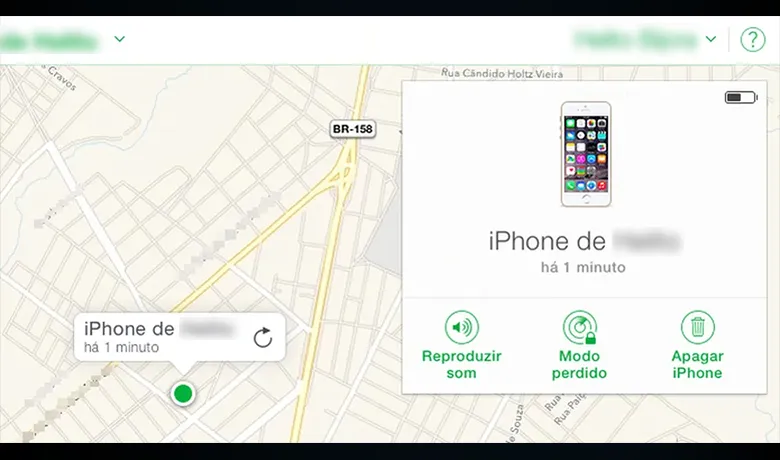
As of the iOS 15 update, any iPhone above model 11 can be tracked, even when switched off, within a maximum of 24 hours. To do this, the Find My application needs to be active because iCloud will use its own network to check where the device has been and this location will be available on the cloud service's website. This feature can be used by various other devices produced by Apple, such as the iPad, and is not restricted to the iPhone.
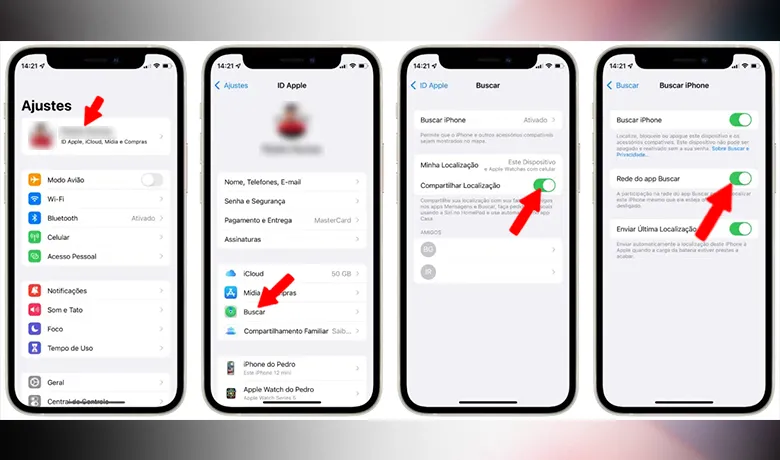
If your iPhone search function isn't turned on on your device, unfortunately there's no way to track a disconnected iPhone. This is because the network used by it will not be accessed and there will be no trace of the location saved in iCloud for an accurate query to be displayed on the site map.
Loss of Access Prevention
You also need to be very careful with your iCloud login so that you don't end up losing access to it, because it's through this cloud service that you'll be able to track a disconnected iPhone. To ensure that your access to iCloud is not compromised, you need to take certain security measures to keep your cloud account safe.

One of the most important solutions to take in this case is to choose the right password. Choose something that is easy for you to remember, but difficult for third parties. It's a good idea to mix numbers with letters and symbols to make it even more difficult for hackers to figure out which combination is the right one.
Activate two-step authentication which will add extra protection to your Apple account. To activate it, simply go to "Settings", then to the name of your device, go to "Security Login" and finally activate two-factor authentication. You'll be asked for an extra phone number to proceed and you'll have to choose a trusted number to put in this field. This will make it more difficult for hackers to break into your account and spread your data or discover your passwords.
Conclusion
With all this in mind, you should now be able to know how to track a disconnected iPhone and you'll also know how to prevent your account from being hacked and you being unable to access iCloud. We hope we've helped you with this guide and we'd love to hear about your experience using it in the comments! Take the opportunity to also check out the article we've prepared on the best artificial intelligence applications! We're sure it will interest you!
Frequently asked questions
Is it possible to use Google to locate a disconnected iPhone?
Yes, Google can help you find the location of your device as long as the "find my device" function is activated.
Is it possible to locate a disconnected iPhone using iCloud?
Yes, as long as the "search" function is activated on the device.






