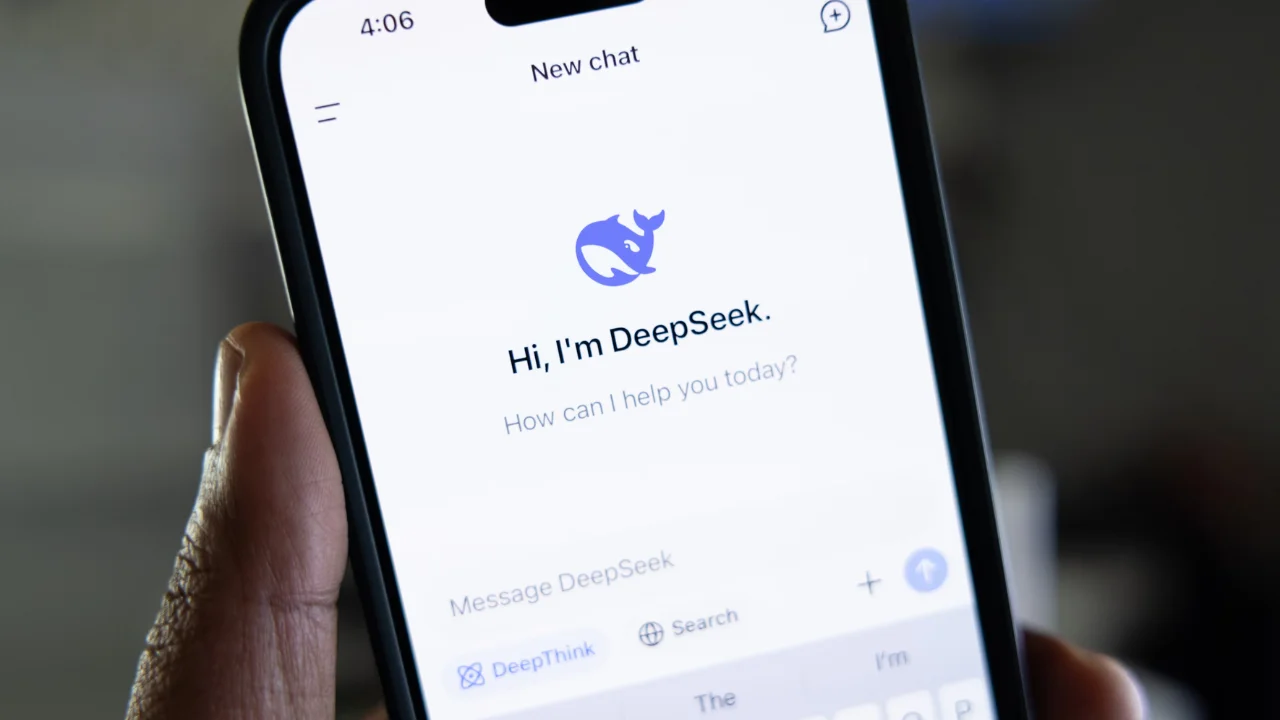Microsoft has developed an artificial intelligence integrated with Bing, known as Bing AI. This technology combines the power of large language models with real-time internet access, allowing users to find more complete, contextual, and conversational answers. But do you know how to use Bing AI?
Its intuitive interface can answer questions, help summarize content, compare data, and generate insights, making it a virtual tool for everyday use. Want to know how to use Copilot and stay up-to-date on everything Bing AI has to offer? Follow this comprehensive guide and discover everything you need to know!
What is Bing AI

Bing AI, developed by Microsoft, was launched in February 2023 as part of the integration of artificial intelligence technology into the Bing search engine and the Microsoft Edge browser. It is based on advanced language models from OpenAI and allows users to search through interactive conversations.
Users can use Bing AI for a variety of purposes, including searching for information on the web, summarizing texts, writing content, answering questions, planning trips, creating code, and more! However, it can excel even more in corporate settings.
Bing AI is currently available for free, but Microsoft offers an enhanced experience through Microsoft Copilot, with paid plans included in the Microsoft 365 suite. These premium plans offer benefits like increased data security, enhanced privacy, and faster, more detailed answers.
This version also integrates additional AI capabilities into tools like Word, Excel, PowerPoint, and Outlook, making it easier to create content and automate tasks in the corporate environment.
Differences between Bing AI and AI Assistants
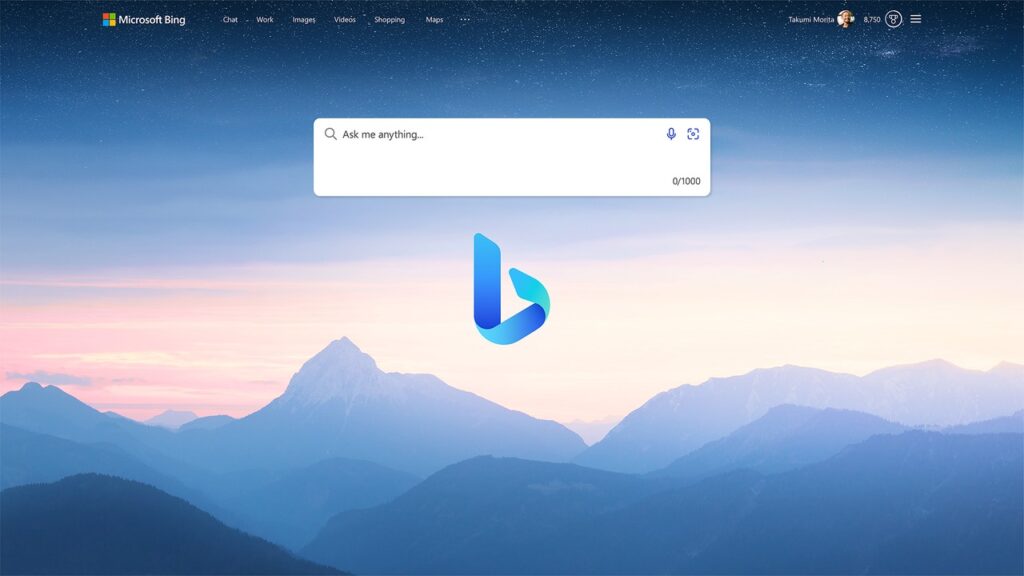
Like other artificial intelligence assistants, the Bing AI It shares many features with similar tools like ChatGPT, Google Gemini, and Claude, particularly regarding natural language, the ability to maintain conversations, and support for professional or academic activities. However, the main similarity between them lies in their proposal to facilitate access to information.
However, what sets it apart from many competitors and makes us recommend using Bing AI is that while some assistants work based on pre-trained data, Bing AI can cross-reference this knowledge with current web results, making its answers more complete and relevant.
Plus, its free version already offers many useful features, making it a great option for those looking for powerful, integrated AI at no additional cost for basic use.
How to Use Bing AI
Using Bing AI is super easy, thanks to its streamlined interface. First, open Microsoft Edge and then go to Bing.com. There, one of the available options is Bing Chat, located in the top corner of the screen.
Next, try connecting to Bing AI by logging in using your Microsoft account. If you don't have a Microsoft account, you can associate it with an email address (Gmail, Yahoo, or Outlook).
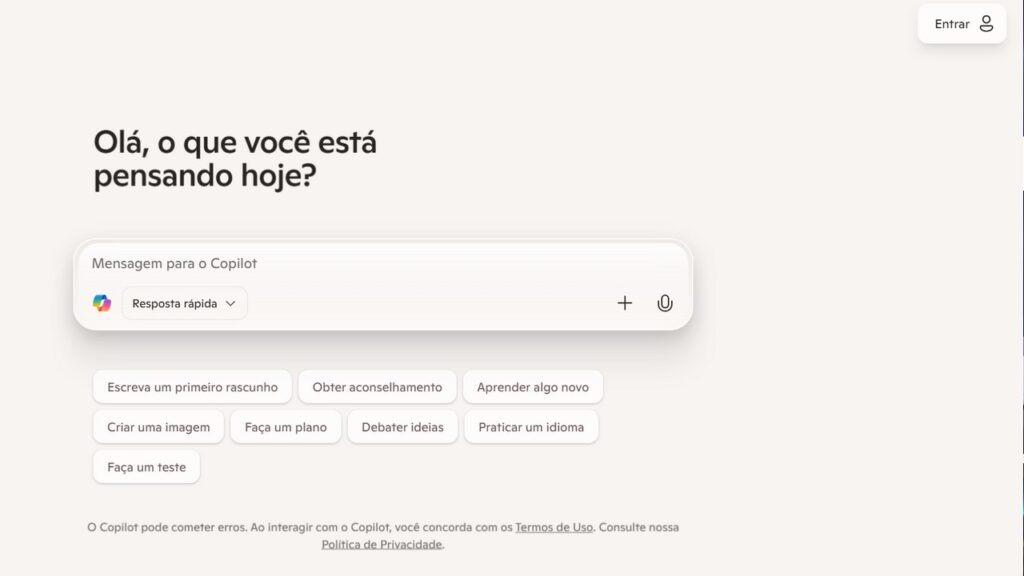
It's worth noting that Bing AI can also be used by different browsers, such as Chrome. However, there is a limitation: the user can only send five messages or 2,000 characters.
Bing AI chat allows users to ask questions through the prompt box, but also using the microphone or inserting an image. Despite all these options, written questions are the most common.
Conclusion
Using Bing AI makes everyday life easier for many people, as Microsoft has created a powerful, accessible, and practical tool that facilitates the routines of students, professionals, and the curious in general. Its ability to understand natural language questions, access real-time data, and quickly generate content makes it an efficient choice!
If you like technology and enjoy topics like this, be sure to check it out too the 10 useful apps you should download on your cell phone!
Frequently asked questions
Do I need an account to use Bing AI?
Using Bing AI doesn't necessarily require a Microsoft account, but creating one can bring several benefits. Even without a Microsoft account, you can use the basic functions of Bing AI directly on the Bing website. However, logging in with an account unlocks additional features, such as more conversation interactions, history synchronization across devices, and access to more comprehensive tools.
Can I use Bing AI to proofread texts?
Yes, you can! Bing AI is a great tool for reviewing texts. It can help you with: spelling and grammar correction; rewriting sentences to make them clearer or more natural; style suggestions, such as making the text more formal, direct, or creative; summarizing long content; and improving text cohesion and coherence!