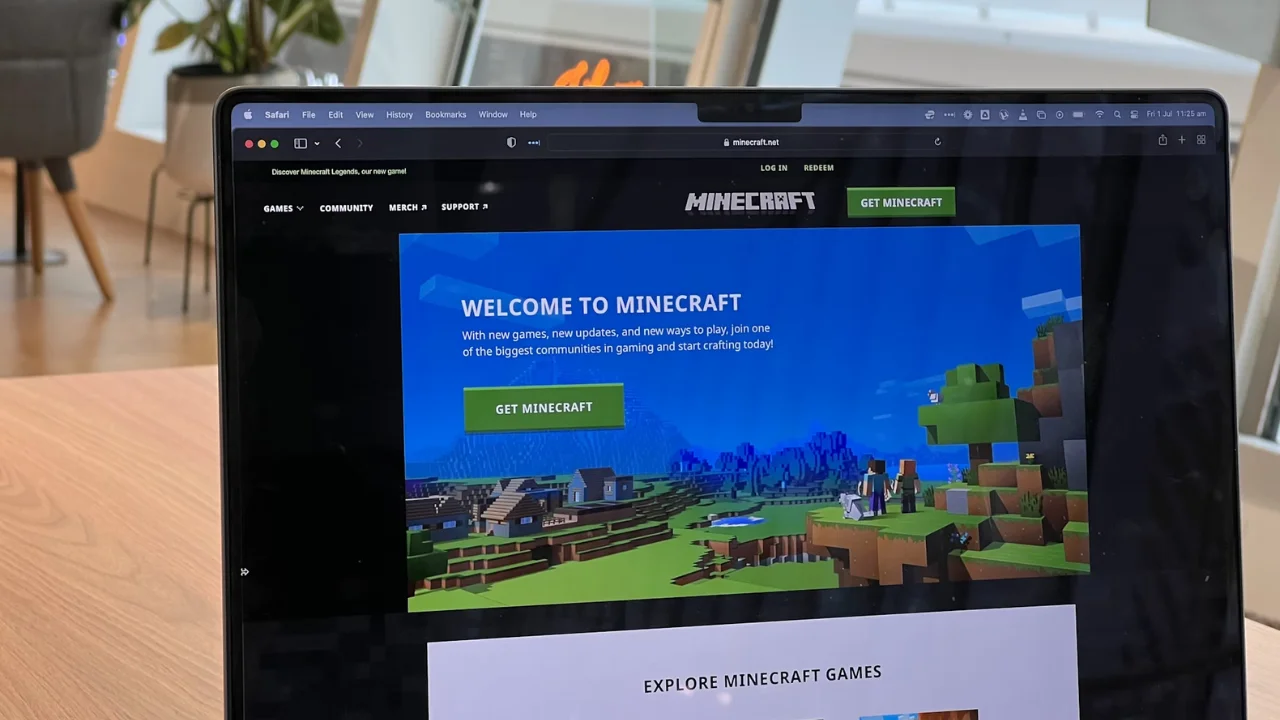The Sims is a very popular game for allowing its players to build the life of their dreams, allowing countless possibilities for customization, even in relation to the formation of their families. But did you know that it is possible to have twins in The Sims 4 on purpose? There are tricks and strategies that can increase the chances of having twins and it is with this in mind that we have prepared this guide to pregnancy in The Sims 4, to enhance your experience in the game!
We'll reveal all the secrets to ensure you have one of the most memorable moments in this game, so that this unique experience happens while you have fun! Let's go!
How to Have Twins in The Sims 4 Without Cheats

For those of you who want to know how to have twins in The Sims 4, there is a more neutral way that does not involve mods to make this pregnancy possible. However, you need to know that none of these methods are guaranteed, since they only increase the probability.
The first way to have twins in The Sims 4 is with the Fertile reward. It is sold in the Rewards Store and costs 3,000 points, increasing the probability of twins or triplets. The second is with the “Spa Day” package, which, if you have it, allows you to select a fertility massage for your character. You can select one before getting pregnant and another during pregnancy.
The third way is with the City Living expansion pack, where you can go into the game's build mode, find the Lot Traits, and select the "On a Ley Line" trait to increase your chance of having twins. The fourth tip may seem funny, but eating macaroni and cheese can help your character get pregnant. And finally, making your character have tendencies toward becoming a mother can help... Reading children's books and watching children's channels can increase your chances.
Having taken all these steps to know how to have twins in The Sims 4, you just need to get pregnant!
How to Have Twins in The Sims 4 With Cheats

If you are looking for ways to have twins in The Sims 4, you need to know that codes, also known as Cheats, are the only way to guarantee the pregnancy of twins in the game. All other methods and tips only increase the chances of this happening, but this one is certain.
The importance of Mod
However, there is an important detail: as soon as the Seasons expansion pack was updated, some of these cheats ended up becoming obsolete and the pregnancy cheat is one of them, but there is a mod called ts4script that allows the use of these pregnancy cheats. To install this mod, see the following steps:
- You must download ts4script to a specific folder, following this order: documents > Electronic Arts > The Sims 4 > Mods;
- Now you should access the game. Within it, you should go to the Options panel > Game Options > Other. In this part of the configuration, make sure that the options “Enable Mods” and “Enable Script Mods” are selected and validated. After that, restart the game. That’s it!
After installing the Mod
With the mod already installed correctly, it's time to use the commands correctly. The commands for PC are “CTRL + SHIFT + C”. On PS4, the commands are “L1, L2, R1 and R2”. On Xbox One, the commands are “Rt, Rb, Lt and Lb”. When the command box appears, you must enter the code “testingcheats on” so that everything is activated correctly.
The next step is to find out the ID of the character that will be responsible for generating the children, and for this, there is the command “Sims.Get_Sim_ID_By_Name [First Name] [Last Name]”. Once this code is entered, the character’s ID will appear, but it cannot be copied, so we suggest that you write down the code somewhere.
After finding out the ID of your character who will get pregnant, go to the command area and enter the following code: Pregnancy.Force_Offspring_Count [ID of, Sim,] [number of babies]. The number of babies is limited and you can select up to 7 children.
conclusion

Having twins in The Sims 4 is a simple solution and can be done both officially and with the help of mods that will effectively help you with this part of your journey in the game. Having twins is very special and, in The Sims, this is no different and many players seek this experience to get the most out of the gameplay and fun!
Conclusion
And you, did you like our guide? If you like tips about the universe of The Sims, be sure to also check out our articles on The 11 Most Fun Challenges in The Sims 4 to Do!