Freeing up space on your phone is essential, since we spend hours every day using apps, taking photos, and downloading files. Over time, we accumulate a lot of unnecessary data, such as old videos, apps we no longer use, and forgotten documents in the device's memory. This accumulation can compromise the device's performance.
When your phone's memory becomes full, it starts to slow down, crashing at important moments and making even the simplest tasks difficult. To avoid this, you need to clean it up thoroughly, removing useless files and optimizing storage. In today's article, we'll look at 11 efficient ways to free up space on your phone the right way!
Manage your downloads

Freeing up space on your phone starts with organizing your downloaded files. Apps, music, and videos can take up a large portion of your storage without you realizing it. Therefore, periodically review your downloads and delete anything that is no longer useful, both on the Android as on the iPhone.
To prevent this from happening again, only download essential files and use streaming services whenever possible. On an iPhone, go to Settings > General > iPhone Storage to manage files. On an Android, go to Settings > Storage and clear out unnecessary files.
Use cloud storage
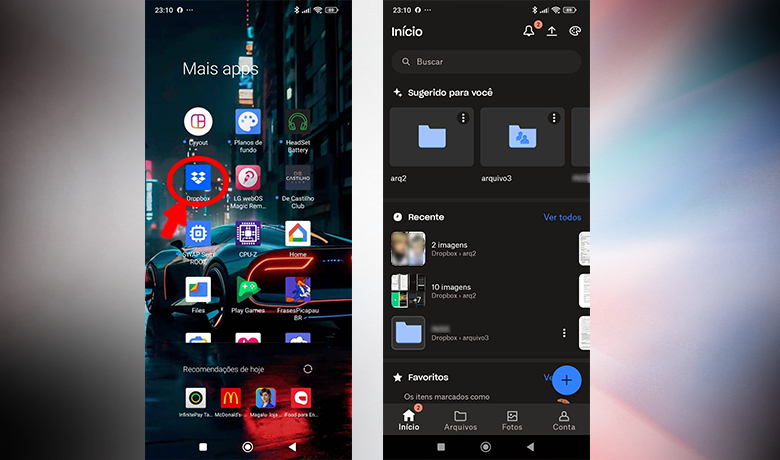
A great way to free up space on your phone is to store photos, videos, and documents in the cloud. Services like Google Drive, iCloud, and Dropbox allow you to save files without taking up storage space on your device, giving you more space for new media and essential apps.
Additionally, cloud storage acts as a secure backup, protecting your data in case your phone is lost or damaged. On both Android and iPhone, simply enable automatic syncing to keep your files accessible from anywhere.
Optimize photo and video settings
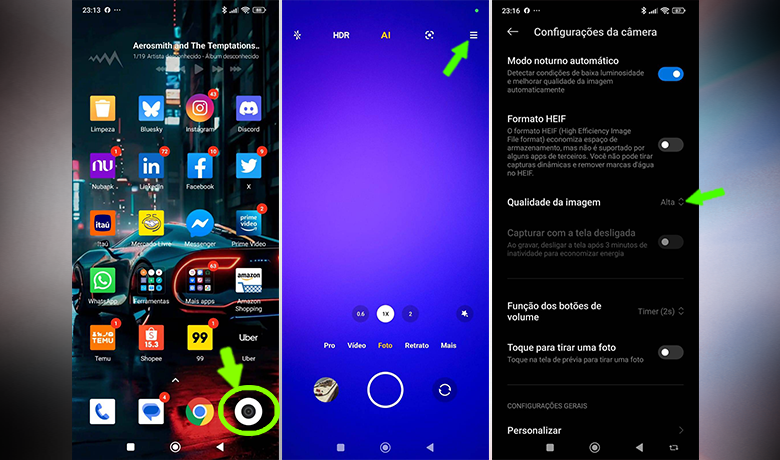
To free up space on your phone, adjusting the camera resolution can be an efficient solution. High-quality photos and videos take up a lot of storage, but you can reduce this impact by lowering the resolution in the camera settings, without compromising sharpness as much.
On Android and iPhone, simply access the camera settings and select a lower quality option, especially for videos. This simple change helps save space and allows you to store more files without affecting the device's performance.
Use streaming services
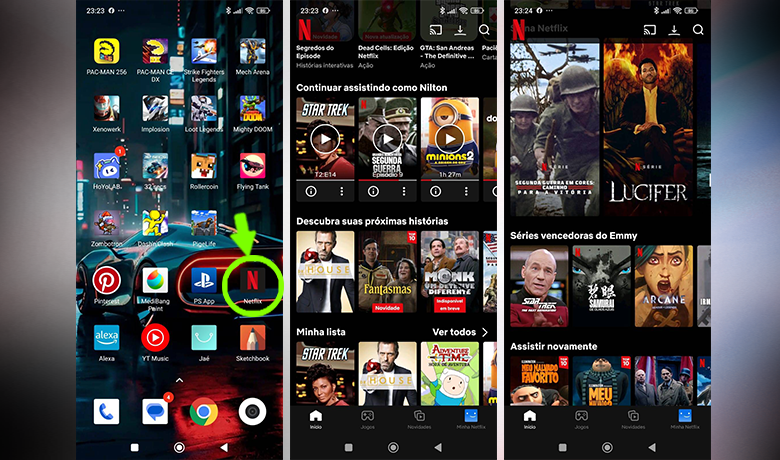
Choose streaming services to listen to music and watch videos instead of downloading them, as this is an efficient way to free up space on your phone. Platforms like Spotify, Netflix and YouTube allow you to access content without taking up the device's internal memory, as long as you have an internet connection.
If you need something offline, download only what is essential and delete it after use. On both Android and iPhone, many apps offer settings to adjust the size of downloads, optimizing storage.
Configure automatic backup
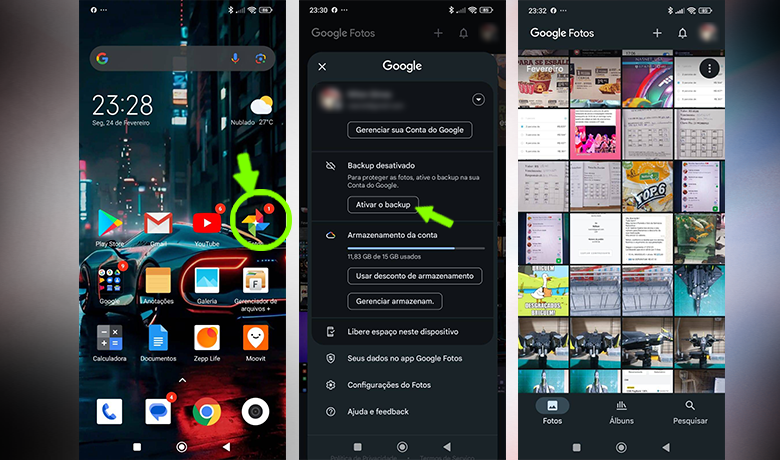
A great way to free up space on your phone is to enable automatic backup of photos and videos. Services like Google Photos and iCloud sync your files, allowing you to delete old content without worrying.
However, free storage may be limited, requiring periodic deletions or purchasing more space. Check your settings and choose the best option to keep your phone running smoothly.
Delete unnecessary apps and files
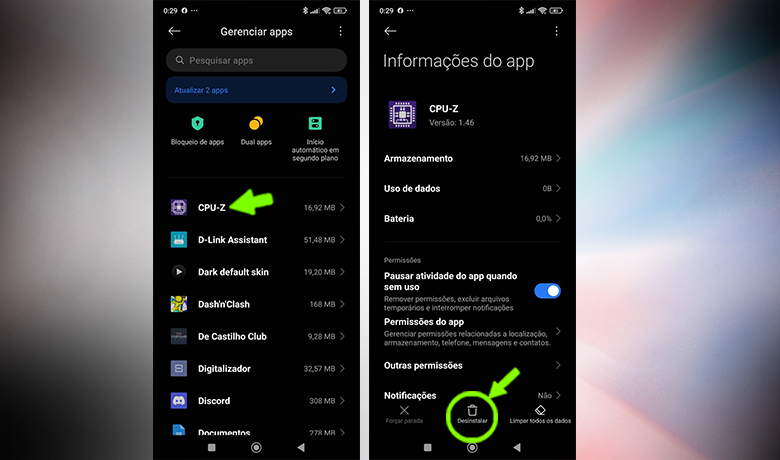
To free up space on your phone, regularly review your stored apps and files. Duplicate photos, old documents, and unused apps take up valuable space and can slow down your device’s performance.
A good practice is to organize this cleaning regularly, taking advantage of moments of waiting or before sleeping. This avoids the excessive accumulation of unnecessary files and keeps your cell phone faster.
Clear cache and temporary files
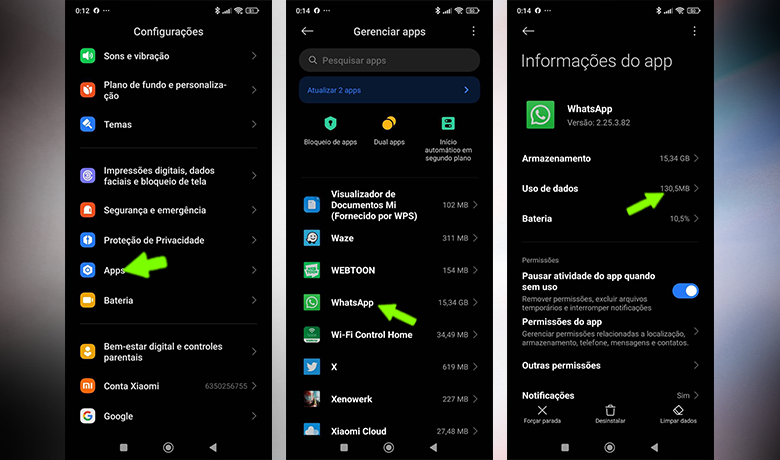
Apps accumulate cache and temporary files over time, and clearing them regularly is essential to freeing up space on your phone. On Android, this can be done by going into the app settings and manually clearing the cache. On iPhone, the best option is to uninstall and reinstall the apps that take up the most space.
This process improves your device's performance and prevents unnecessary files from accumulating. Since apps continue to generate cache, repeating this cleaning regularly helps keep your phone's internal storage optimized. Clearing your phone's internal storage is very important to always have free memory!
Limit application cache
Another way to free up space on your phone is by adjusting app settings to limit the amount of cache stored. On Android, some apps allow you to reduce this storage within the settings menu. On iPhone, although this option is more restricted, it is worth checking whether any app allows you to manually clear the cache.
Regularly reviewing these settings prevents the accumulation of unnecessary files, ensuring more free space and better cell phone performance.
Clear conversations on Whatsapp
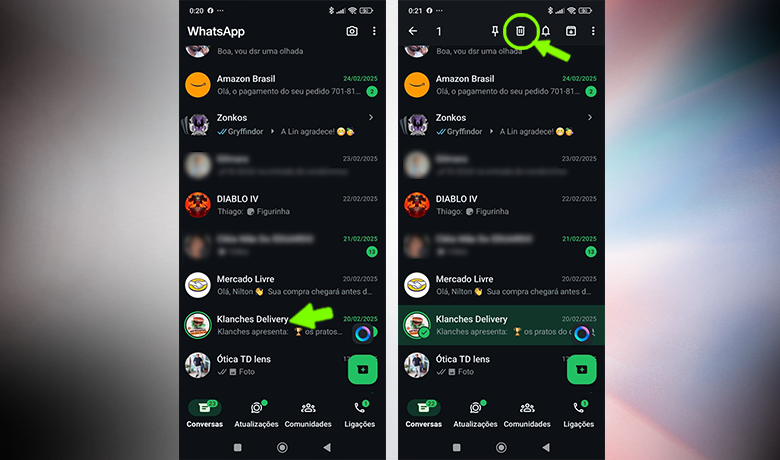
WhatsApp is essential for daily communication, but the accumulation of messages can compromise your phone's storage. To free up space on your phone, delete old chats and unnecessary media, ensuring more memory for other important files.
On Android and iPhone, simply open WhatsApp, access the desired conversation, tap and hold on the message or entire chat, and select the trash can icon. If you want a deeper clean, apps like Cleaner for WhatsApp (Android, free) can help you remove accumulated files automatically.
Invest in expandable storage
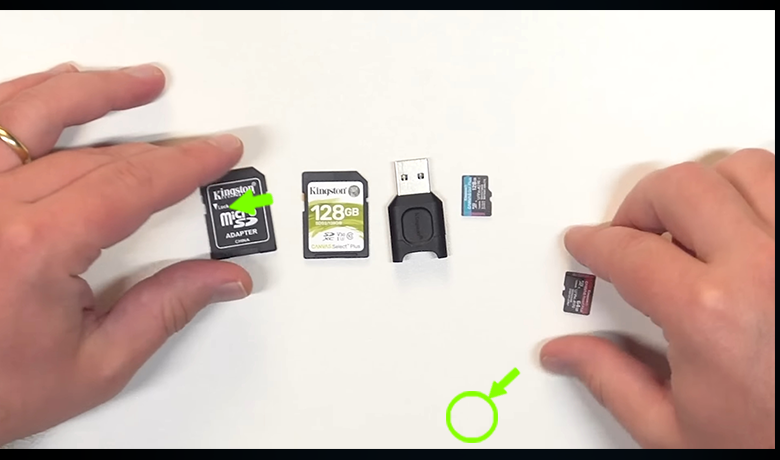
Another solution to free up space on your phone is to use a microSD card, if your device supports it. On Android, simply insert the card and set it up to store photos, videos, and even some compatible apps. On iPhone, this option is not available, but alternatives such as cloud storage can be useful.
Investing in a high-capacity microSD card can be a cost-effective solution to avoid problems with full storage, ensuring more space for important files.
Transfer files to your computer
One of the most effective ways to free up space on your phone is to transfer large files, such as photos and videos, to your computer. Connect your phone to your PC and move these files to the hard drive, quickly freeing up the device's internal memory.
This tip works for both Android and iPhone. Whenever possible, transfer files to your computer or external hard drive to avoid accumulating large files and keep your phone faster.
Conclusion
With these tips, you'll be able to free up space on your phone more easily! There are also apps to free up space on your phone, such as Norton Clean and CCleaner, which can help with this process. It's worth checking out your device's store! So, was this guide helpful to you? Share your experience in the comments! Be sure to check it out too our article on how to put a password on Whatsapp!
Frequently asked questions
How can I prevent my phone space from filling up quickly in the future?
Following the tips in our article, how to clear the cache regularly and avoid unnecessary downloads.
Can transferring apps to SD card help free up space on your phone?
Yes, because the files will be stored in external memory, reducing the use of internal memory.






