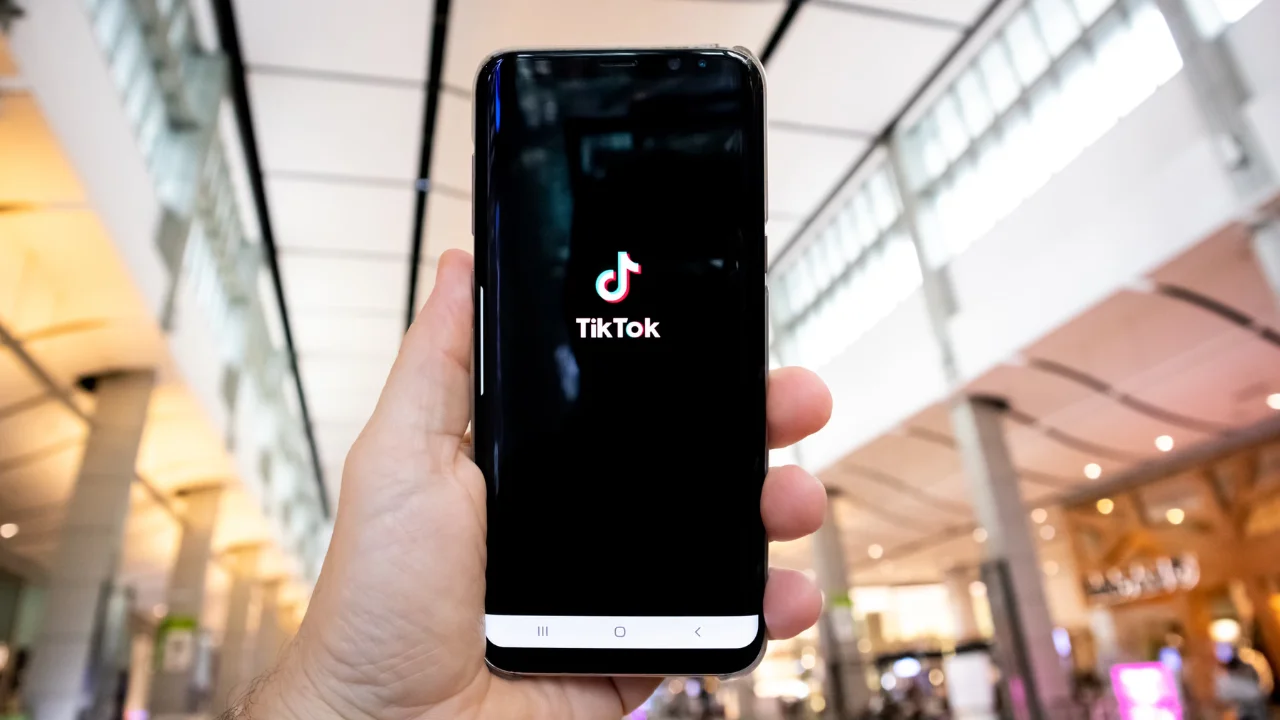Learning how to watermark Tik Tok can help many content creators reuse their videos. The short video sharing platform is one of the most popular at the moment and offers a large number of editing features, from filters to music and scene transitions. Many people may prefer to edit their content directly on the platform, but it ends up saving these videos in the gallery with the social network's watermark, which can be a nuisance for the user.
But, contrary to popular belief, there are some effective ways to remove this mark that is automatically added by Tik Tok. Today's article aims to teach you all about how to remove the Tik Tok watermark the right way, with methods that can be used on Android, iOS and even your PC! Follow along with us and stay tuned to learn the ropes with this complete guide on how to remove a watermark from Tik Tok!
After all, how to remove the watermark from Tik Tok?
Unfortunately, there is no native tool to remove the watermark from Tik Tok, so users have to resort to external resources. Among these resources are specialized applications and websites that promise to deliver a fast, practical and safe result when it comes to getting rid of the watermark for you. Below we will list the best services available in this regard.
SSSTIK

There is a website that is very effective at removing the watermark from Tik Tok and can be of great help to anyone who needs to do this on their computer. It has a lot of ads and windows to close during the process, but if you have enough patience you'll be able to remove the watermark from your video without any problems.
TikSaver
Now, if you're an iOS user and prefer to use your own app for that operating system, we recommend TikSaver, which is an excellent option when it comes to removing watermarks from Tik Tok. It's free, but offers a paid plan of R$ 99.90 per month which gives users more video editing options, such as the use of filters.
However, removing the watermark isn't that complicated. After downloading the app, which you can do right now by clicking on the button below, you'll need to choose a Tik Tok video, copy the link generated by the share button and paste it into the TikSaver app's search tab. Then just click on "Find" and the download button to have your video downloaded without the watermark.
Video downloader for TT
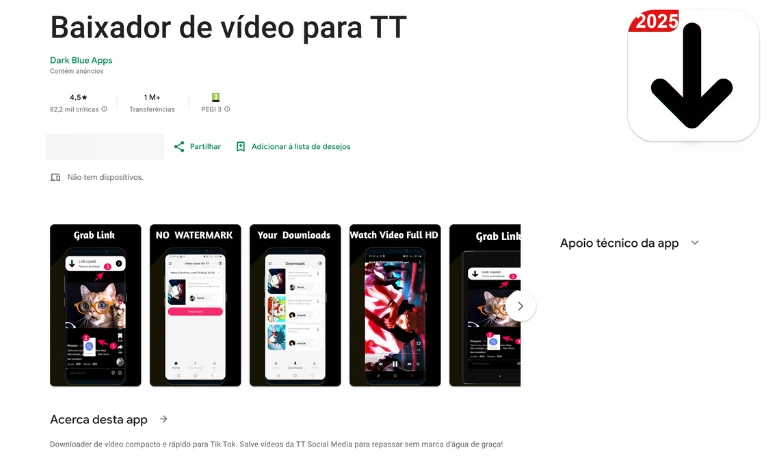
Android users needn't worry either! There's also a great app to remove the Tik Tok watermark available for this operating system. We're talking about Video Downloader for TT. This app manages to be quite complete, both in terms of downloading without the unwanted mark and in offering more general video editing options.
It's completely free and its interface is also very simple to use. To use it, you'll also need to copy and paste the link to the Tik Tok video provided by the share button and then click on download. Are you interested in the practicality of the app? Go to the button below and start downloading now!
MUSICALDOWN
Here we have another excellent site for removing the Tik Tok watermark. You won't find many useful editing tools here, but you will be able to download videos directly from the platform and remove the logo from them. And all you need to use MUSICALDOWN properly is the link you get from the "share" button on the desired Tik Tok video!
If you go to the website link, you'll see a field where you can paste the video link and then click on the "download" button. Then simply choose the option to download the video in "mp4" format and the file will be saved on your PC without any watermarks. Easy, practical and at no extra cost apart from your patience with the ads.
Conclusion
Having gathered the best options available in terms of tools to remove watermarks from Tik Tok, now all that's left for you to do is find out which one best suits your needs.
Once you've decided which one you'll use, share it with us in the comments and also tell us the reasons that led you to that choice! Take advantage and check it out too our article on the 4 best hitchhiking apps!
Questions that might interest you:
How do I remove the watermark from Tik Tok without having to download apps?
You can access websites via your browser that do this job.
How can I remove logos from a Tik Tok video using CapCut?
You can use CapCut to add stickers to the logo, crop the screen so that the logo doesn't appear or remove the background from the video.