Sometimes users don't want others to know that they're watching other people's stories for various reasons. In WhatsApp just turn off the view confirmation option and no one will know you're watching, but Instagram doesn't have a tool of this kind that's native to the app. So how can viewing stories anonymously on the social network be made possible?
Viewing stories anonymously on Instagram is something that can be done using a few simple and free tricks that are available to users. In order to help you find the best option for watching other people's stories without them knowing, in this article we've listed the main ways you can do this. Shall we check them out together?
Use your phone's airplane mode
This is a great resource on how to view stories anonymously on your mobile device. This is because when airplane mode is activated, the social network has no way of recording what you do or don't do with the app open, so the view won't be computed and the owner of the account you want to watch won't know you've been seen.

For this feature to work, while the internet is still on, you'll need to go to the profile of the person you want to see and wait for the icon around their profile photo to turn completely orange. This will indicate that the stories are ready to be viewed and it's time to activate airplane mode. With the button on, click on the stories and watch them without any problems.
Read also: How to Enable End-to-End Encryption on Instagram!
Once you've done this, it's important to close the app and end any activities you were doing on it so that the internet doesn't come back while it's still in use. Once you've closed everything, just turn off airplane mode and go back to using your phone as if nothing had happened. Even if your account is private, this method will work on how to view stories anonymously.
Use your own website for this
There is a website called Insta Stories Viewer that teaches you how to view stories anonymously. The only problem with it is that you can't view stories from private accounts, so it only works with public accounts. However, it is still very useful if used correctly.
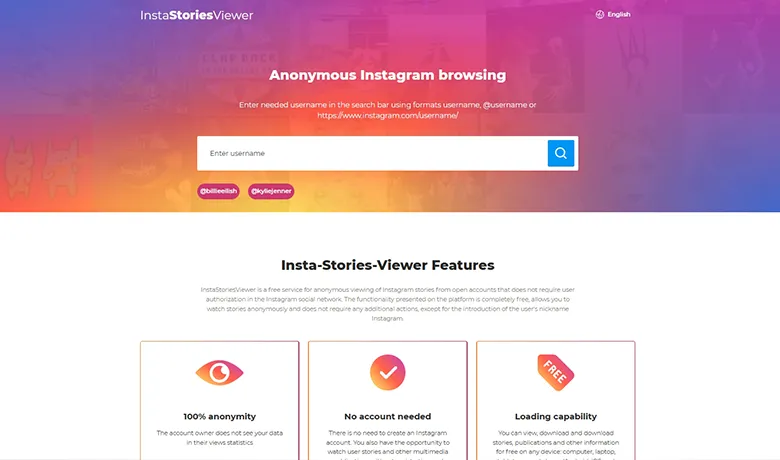
To start the process you need to go to the website insta-stories-viewer and enter the name of the user you are looking for in the field on the home screen. After that, just click on access and the profile will be displayed, giving you the option of successfully viewing Instagram stories anonymously. There are other sites that have the same function of privately viewing other people's stories, but the safest of all is Insta Stories Viewer.
Can you view Stories anonymously using apps?
The answer is yes, but that wouldn't be the safest way to view stories anonymously of all. That's because the vast majority of these apps require the user's account login information in order to give them access to the social network and there is no way to guarantee that this information remains secure.

One of the only apps that doesn't ask for any information to perform this service is LOOK Insta Follow Story Ghost, available only for iOS. All you have to do is open the app and add the profiles you want to see to your favorites list, always checking your search history.
Read also: Hacked? Learn How to Recover Your Instagram Account!
The application is very easy to use and has a very simple interface. You can search for profiles and access them anonymously using the search bar. In addition, there is a night mode option that allows the screen to be darkened while using the app.
Conclusion
All the methods mentioned in this article are safe to use to view anonymous stories on Instagram. Some other sites and apps allow you to download hidden content, but we don't support the use of this tool as it's not a good idea to use third-party content without their approval.
But what about that? Were we able to help you learn how to view stories anonymously? Share your experience with us in the comments! We want to know what you think! Enjoy and check out our article on clearing iPhone cache and also the video below that we've put together especially for you!






