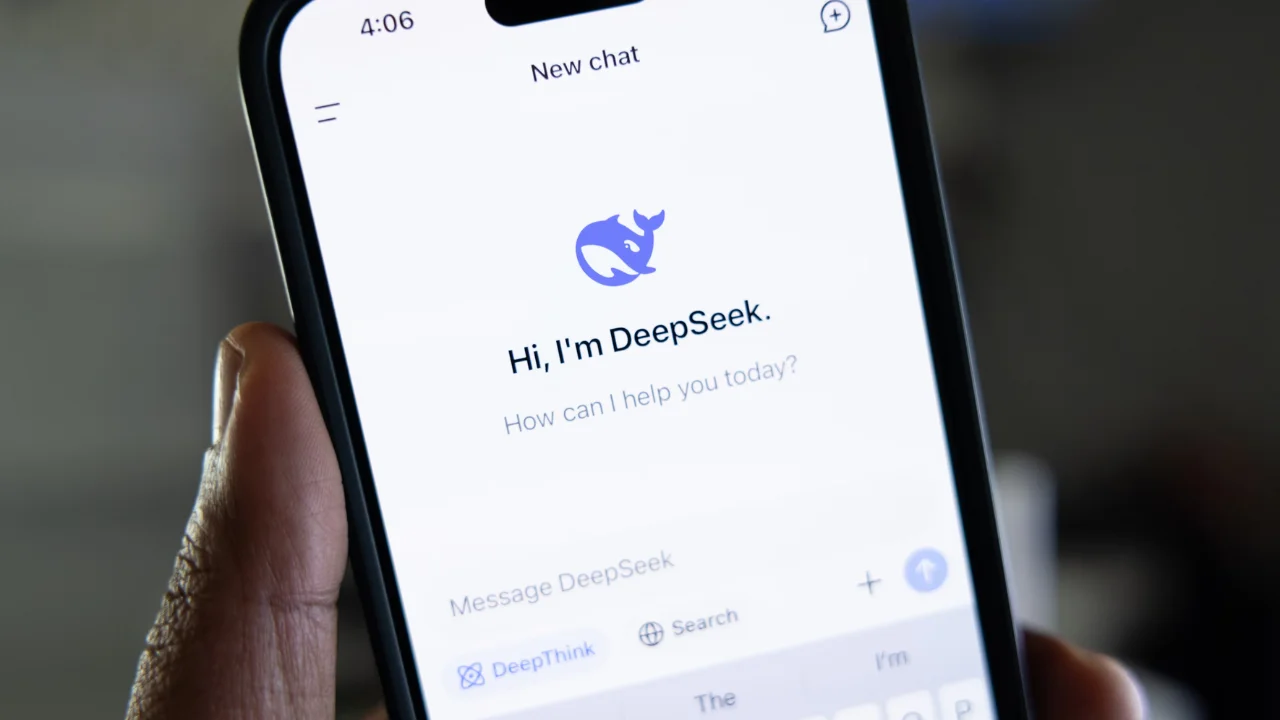How to Recover Deleted Video from Android and iOS Phone is a common concern for many of us. In this article, I will share tools effective e practical tips that can help you restore those videos you thought were lost forever. Let's explore together the best apps e softwares to data recovery, as well as techniques that make the process easier. Don't worry, I'll guide you every step of the way so you can bring back your precious memories!

Effective Tools to Recover Deleted Video
Data Recovery Applications
When I deleted an important video from my phone, I panicked. But luckily, I found some data recovery applications that actually work. Here are a few I recommend:
- DiskDigger: This app is great for Android. It scans your device and can recover deleted videos even without backup.
- EaseUS MobiSaver: For iOS users, this app is a lifesaver. It helps you recover lost videos and photos quickly and easily.
- Dr.Fone: This option is versatile for both Android and iOS, promising to recover a variety of files, including videos.
PC Software That Helps
If you prefer to use a computer, there are software programs that can help you recover videos. Here are some that I have tested and liked:
| Software | Platform | Features |
|---|---|---|
| Recoil | Windows | Simple and effective for fast recovery. |
| Stellar Data Recovery | Windows/Mac | User-friendly interface and multiple recovery options. |
| PhotoRec | Windows/Mac/Linux | Excellent for recovering files of different formats. |
These software are great because they allow for deeper recovery, especially if you have a memory card or external hard drive.
How to Choose the Best Tool
Choosing the right tool can be confusing. Here are some tips I follow:
- Compatibility: Check if the tool works on your device.
- Reviews: Read reviews and opinions from other users. This helps you avoid apps that don't work.
- Ease of Use: Opting for a simple interface can save time and frustration.

Step by Step Guide to Restore Deleted Videos
How to Recover Deleted Videos from Android Phone
Recovering deleted videos from my Android phone may seem like a challenge, but it's easier than you think. First, I always take a quick look at the bin from my gallery app. Often times videos end up there and I can restore them with just one tap.
If I can't find the video there, I use recovery apps. One of the ones I like is DiskDigger. It scans my device and can find deleted files. Here is a step by step guide I follow:
- Download the app: I go to the Google Play Store and download DiskDigger.
- Open the application: After installation, I open the app and follow the on-screen instructions.
- Choose memory: The app will ask where I want to search. I choose internal memory or SD card.
- Start Scan: I click “Full Scan” to search for deleted videos.
- Select video: After scanning, I see a list of recoverable files and choose the one I want to restore.
How to Recover Deleted Video from iOS Phone
Now, if you're using an iOS phone, the process is a little different. The first thing I do is check the Photos app. Apple has a trash bin where deleted videos stay for 30 days. To access it:
- Open the Photos app: I go to the “Albums” tab.
- Select “Deleted”: I find this option and see the videos that are still there.
- Restore: If you find my video, just click “Recover”.
If the video is not in the trash, I can use the iTunes or the iCloud. If I have a backup, I can restore my phone to an earlier date. Here's how I do it:
- Connect to computer: I use a USB cable to connect my iPhone to my computer.
- Open iTunes: I selected my device and clicked “Restore Backup”.
- Choose backup: I choose the backup that was made before deleting the video.
Practical Tips During the Process
- Enable automatic backup: This way, I no longer miss important videos.
- Check the trash regularly: This helps you recover videos quickly without any hassle.
- Use cloud services: I like to use Google Drive or iCloud to store my videos. That way, even if I delete something, I can recover it from there.

Importance of Regular Backups
To do backup Backing up your digital photos or videos regularly is like having a safe deposit box for your digital memories. I always say that prevention is better than cure. When you lose important photos or videos, the pain is real. That’s why having a backup plan is essential.
How to Avoid Losing Videos
One of the easiest ways to avoid losing videos is to make copies. I like to use cloud storage services like Google Drive or Dropbox. That way, if my phone breaks or I accidentally delete something, I still have access to my treasures. Also, whenever I record a video, I make sure to transfer it to my computer. This simple practice can save a lot of memories.
Backup Methods for Cell Phones
There are several methods for backing up my videos. Here are some that I use:
| Method | Description |
|---|---|
| Cloud Storage | Use services like Google Drive or iCloud |
| Transfer to PC | Connect your phone to your computer and copy the videos |
| Memory Card | Save videos directly to a memory card |
Each method has its advantages. I prefer cloud storage because practicality. I can access my videos from anywhere!
What to Do Before Recovering Files
Before trying to recover deleted files, I always follow a few steps:
- Stop Using Your Cell Phone: This prevents new data from overwriting deleted files.
- Check the Recycle Bin: Sometimes videos end up in the trash and can be easily recovered.
- Use Recovery Software: There are apps that help you recover deleted videos. I've used a few and they worked well!

Tips to Increase Your Chances of Recovery
What Not to Do After Losing a Video
When I lose a video that was saved on my phone, the first thing I don't do is panic. That only makes the situation worse. Here are some things I can do: I avoid to do:
- Don't record anything new: If I start recording new videos or photos, I may overwrite the space where the lost video was. This is a mistake I have made before and learned the hard way.
- Don't turn off your cell phone: It may be tempting to turn off your device, but this can make recovery more difficult. Ideally, keep your phone on.
- Don't use recovery apps without researching: Some apps can cause more problems than they solve. I always seek recommendations before downloading anything.
How to Act Immediately After Deletion
Once I realize a video has been deleted, I follow a few steps to try to recover it. Here's what I do:
- I check the Trash on my phone: Many phones have a deleted items folder. I always check there first.
- I use recovery software: If the video is not in the Recycle Bin, I look for good recovery software. There are options for Android and iOS that have helped me before.
- I ask friends or family for help: Sometimes they may have a copy of the video or know of a good solution.
Strategies to Maximize Results
To increase my chances of recovering the video, I follow a few strategies:
| Strategy | Description |
|---|---|
| Regular Backup | I regularly back up my videos to the cloud or external hard drives. |
| Organization | I keep my files organized to make searching easier. |
| Updates | I always keep my cell phone updated, as this can help with recovery. |
These tips have helped me a lot. Every time I follow these steps, I feel like I'm closer to getting back what I lost.

Common Mistakes in Video Recovery
What Can Go Wrong
When I'm trying recover a deleted video, I've come across some common mistakes that can get in the way of the process. For example, it’s easy to forget that not all recovery apps are created equal. Sometimes an app may not work as expected or, worse yet, it may even corrupt the files I'm trying to recover. Other issues include:
- Lack of space on the device.
- Using the wrong method for the file type.
- Interruptions during recovery.
These factors can make me lose hope of recovering that special video.
How to Avoid Problems During Recovery
To avoid these pitfalls, I always follow a few simple tips. Here are a few that work for me:
- Choosing a good application: I research and read reviews before downloading.
- Make backup: Whenever possible, I back up my important videos.
- Do not use your cell phone: I avoid using my phone for other things while recovering videos.
These small actions can make a big difference and help minimize risks of recovery failures.
Learning from Others' Experiences
One of the best ways to learn is by listening to other people's stories. I met a friend who lost an important video from a trip. She used an app that promised a lot, but it didn't work. Later, she discovered that the problem was that she didn't check the app's compatibility with her phone. From that experience, I realized that it is essential investigate e to choose carefully.
| Recovery Tips | What to Do |
|---|---|
| Search Apps | Read reviews and comments |
| Make Regular Backups | Save important videos |
| Avoid Using Your Cell Phone | Do not use the device during recovery |

Future of Mobile Data Recovery
New Technologies in Data Recovery
When I think about the future of data recovery on cell phones, I am excited about the new technologies that are emerging. Nowadays, we already have tools that can recover lost files quickly and effectively. With the advancement of artificial intelligence and machine learning, these tools are becoming even more powerful. For example, they can learn from previous data and improve their recovery techniques. This means that in the future, it will be easier to recover deleted videos from your phone, whether Android or iOS.
What to Expect from Future Tools
Data recovery tools are changing. I imagine that soon we will have applications that not only recover data, but also foresee when a file might be lost. This can help prevent the loss of important files before it even happens. In addition, the interface of these applications should be increasingly user-friendly, allowing anyone, even without much experience, to use them without any problems.
Trends in Recovery Applications
Trends show that recovery apps will focus on being more accessible e effective. Here are some trends I'm excited to see:
| Trend | Description |
|---|---|
| User-Friendly Interface | Applications with simple and easy to use design. |
| Cloud Integration | Possibility to save recovered data directly to the cloud. |
| Real-Time Recovery | Tools that allow you to recover data instantly. |
| User Education | Tutorials and tips to help users avoid losses. |
These innovations will not only help recover deleted videos, but also protect our data. I’m really excited about what the future holds!
Conclusion
In short, recover deleted videos from your cell phone, whether Android or iOS, can seem like a real puzzle, but with the right tools and a little patience, it is possible to bring back those memories that we thought were lost forever. Always remember to make regular backups and keep your files organized. This not only makes recovery easier, but also saves you future headaches. And if you do come across a deleted video, follow the tips I’ve shared and you’ll have a much better chance of success.
If you enjoyed this article and want to learn more about technology and useful tips, be sure to visit Curioso Geek. I'm always here, ready to share more valuable information with you!