Contrary to what many people may think, there is indeed a way to listen to music together on Spotify in real time! The app itself, which is available for iOS and Android, offers a very interesting feature for this purpose, although most of its users are unaware of it! In today's article, we will teach you exactly how to use this tool and have fun with your friends by creating playlists and sharing your musical tastes!
Listening to Music Together

This feature is known as “Jam” or “Group Session” and allows up to seven people to listen to music together on Spotify. Here, the user can create a kind of “online room” where they can invite people to listen to music with their friends and, once inside the same session, these friends can also add other melodies that they want to listen to together, creating a large collaborative playlist.
Read also: How to put music in your WhatsApp status
It's very interesting because, no matter where these other people are, the music will be played in real time and you'll hear the same parts together. It's worth remembering that only a user with a premium account will be able to start the room, but others who don't have this type of account can join if they receive an invitation and enjoy the moment. Want to know how it all works? Follow us and we'll explain it to you in a simple step-by-step guide!
Create a Spotify account

If you don't already have the platform's app, you'll need to sort this out or you won't be able to listen to music together on Spotify. To do this, you'll need to go to your phone's app store and search for it. Once you've found it, start the download and then open the app to access the features it offers.
Once inside Spotify, you will I need an account on the platform and this can be solved by clicking on the "Sign up" button that will appear on the home screen. From there, all you have to do is fill in the fields with the information requested and choose a plan to start listening to your music. Remember that the Jam feature can only be started by those with a premium account and the most basic paid plan costs around R$ 21.90 per month.
Select your playlist
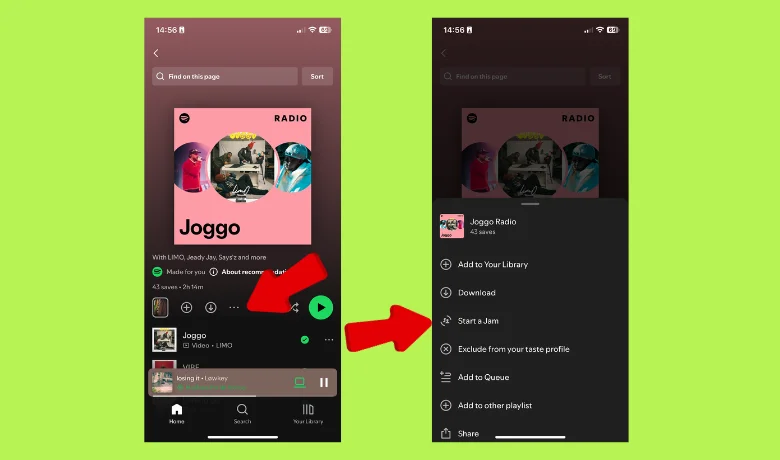
If you're already a Spotify user, it's even easier to find out how to listen to music together on Spotify. Here, with your account already created and plan chosen, you'll select which of your playlists you want to share with your friends and click on the three dots that will show you the options available for that music list with it open.
Read also: Discover This App That Discovers Music That's Playing!
Several options will be shown and the one that interests you will have the message "start a jam" written in its description. Click on it to listen to the selected songs. But don't be fooled into thinking that this is the end of the tutorial.
Share your session with friends
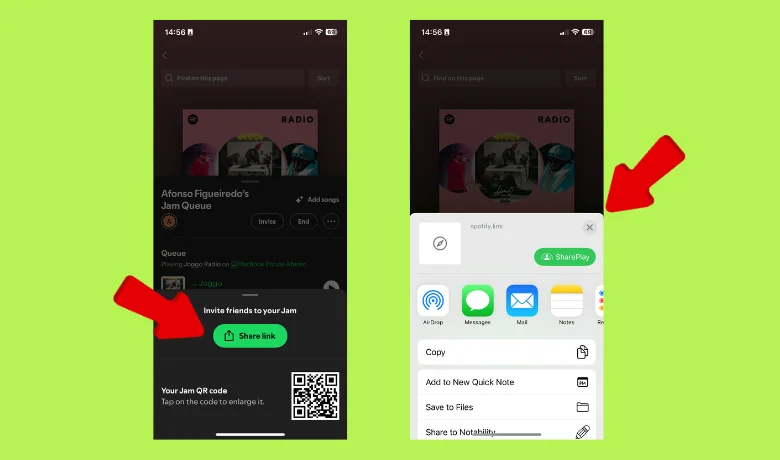
You'll still need to share your jam with whoever you want to share that special sound with so that you can listen to music together on Spotify. Doing so is quite simple and intuitive. Once the jam has been created, you'll be given the option to share it in three different ways: via a Bluetooth connection, by sharing a link so that other users can access it or by creating a QR code for the same purpose.
Once you've done all this, you'll be ready to listen to music with your friends and you'll be able to enjoy the experience in a very interactive and fun way. Your friends will also be able to add their own personal touch by choosing songs to add to the playlist and everything will be very dynamic!
Conclusion
As you can see, it's not too difficult to find out how to listen to music together on Spotify! Just follow the tutorial and everything will be fine when you put it into practice! Did you manage to do the procedure and listen to those amazing songs with your friends? Share your experience with us in the comments! We want to know how it went! Also check out our article on how to record your PC screen!
Questions that might interest you:
How can you use online resources to listen to music with other people?
You can listen to music together with other people via Spotify's "jam" feature.
Is it possible to synchronize Spotify music playback on two different devices?
Spotify's "jam" feature allows songs to be played simultaneously on different devices.






